Linux over time has been blessed by an unusual array of applications, and today, we will go through thirty of the best applications on the Linux platform. So lets briefly go through them one after the other.
Table of Contents
ToggleBest Linux Apps
Pidgin

The instant messenger that everyone loves. It comes with support for the most notable chat site like Gtalk, Yahoo, XMPP, and more. It also has an avenue for the use of Facebook through its plugins.
Claws mail

Looking for a kind of mail that is straight forward with no clutter or unnecessary extras; then claws-mail is just the one for you. Its simple user interface allows you to do a lot more without getting lost.
TeamViewer

This application joins this list for the sake of it having a Linux version. The amount of Linux users that subscribe to this application are many, especially when they are stymied by a software error.
Uget

When you do not want to keep your browser open, and using download torrents don’t work, Uget saves you the stress. This download manager is fantastic, and it allows you to categorize, queue, and schedule your downloads with little or no stress.
Tox

This application allows you to send messages to anyone. Free audio and video calls too are allowed. The special part of Tox is that all your messages are encrypted and it does come with a unique user interface.
KeePass

KeePass is an extraordinary and useful application, especially if you have multiple usernames and passwords that are very hard to remember. This password manager will store in an encrypted database, all your usernames, and passwords. Make sure you remember your KeePass username and password.
Privoxy
![]()
This application helps blocks pop up adverts, control the number of sites that can get to your computer, and prevent tracking. This because it’s a web filtering tool that is very advanced.
Gimp
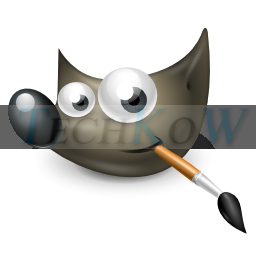
Linux’s most advanced image editing tool (graphic design app) is one of the most popular Linux applications. It is also the best alternative to Photoshop.
Miro

This multimedia application is very versatile. It allows you to play a wide range of video and audio formats. It also can convert video formats, though it cannot convert all. It also has inbuilt support for torrents.
Firefox

This browser is the default browser for many Linux installations. Is has a lot of extensions in which you can use to customize its functionality and appearance according to your whims.
Choqok

This is a twitter client that is easy to use and can support multiple accounts, lists, video, and image previews et al.
Telegram

It supports almost all platforms, and messages are encrypted because their main focus is on privacy.
Brackets

This application is for editing texts, and it is mostly used for HTML and CSS scripting. It has a live preview mode, which is wonderful if you are into web development.
LightTable

This advanced editor for codes has over a hundred plugins. It allows for multiple scripting languages and programming. The special feature of this application is the instant feedback option.
Gscan2pdf
This is a very useful application when you have to upload official documents. It is also highly useful to students.
Geary

This email client comes with a desktop environment called GNOME 3.
Synaptic

This provides a better and alternate way to install and also uninstall packages. users of advanced nature prefer using this application to the Software Center applications.
VLC

What would your Linux system without the video player that plays practically anything no matter the format. VLC helps you to get the codec needed to play your video. It plays audio files excellently. It is also a veritable podcast manager.
Steam

Steam works on Linux as perfectly as it does on windows too, so, if you are of the gaming sort, never fear. The only problem is that not all games are Linux compatible. You may have to go out of your way to get Linux compatible games.
FileZilla

This is still the best FTP client right now. It offers both the server and the client version.
Audacity

It’s a basic video editor which isn’t of a professional or studio quality. It’s just for quick editing of personal YouTube videos.
Tomahawk
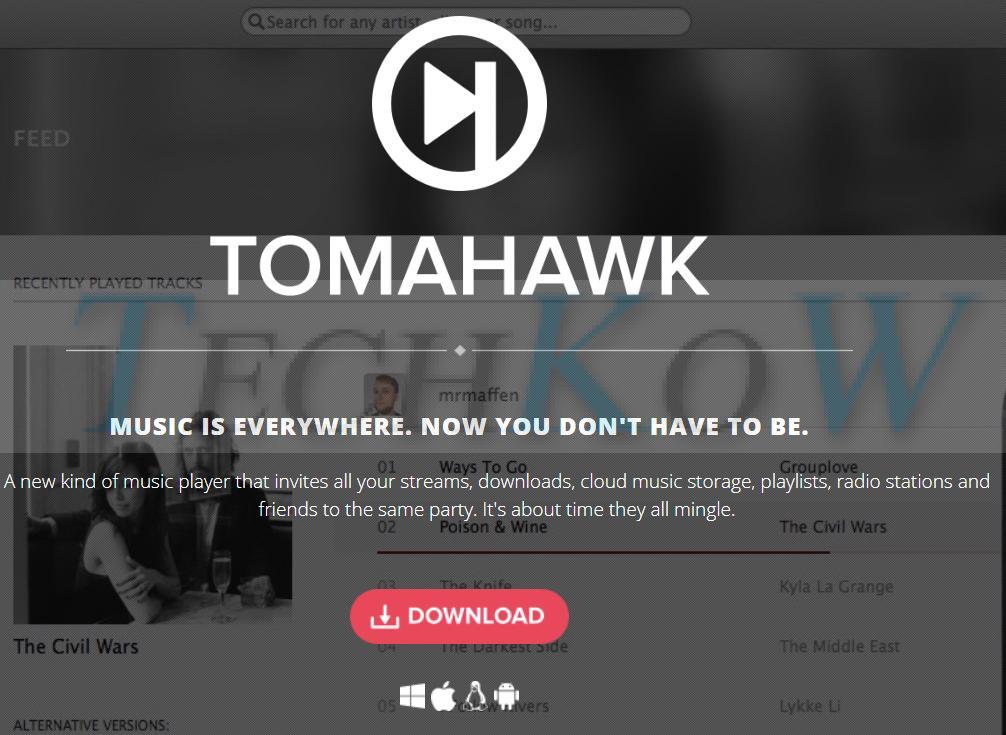
This allows you to connect all of your music accounts to one central hub.
Genymotion

This android emulator is for android developers who want to test their applications without using and android gadget.
Gparted

A version of the Linux command. It is used for partitions, formatting, and basic disc management.
LibreOffice

This is the Linux version of the Microsoft office. You do not have to pay for it because it comes with the Linux distro.
winFF

This video converter is very helpful. It converts your video into multiple formats.
Nmap

If you are one of the security-conscious ones, then this application is just for you. It allows you to see the various resources and open ports on your network.
WINE

This application may not be perfect, but it allows you to run windows applications on your Linux system. Some windows applications work perfectly, while some will not work.
VeraCrypt

This application lets you make encrypted volumes on your system.
Sublime

This favorite amongst a lot of developers is a wonderful text editor.
There we have it. 30 of the best Linux applications to make your Linux experience more memorable.
You might like also –

